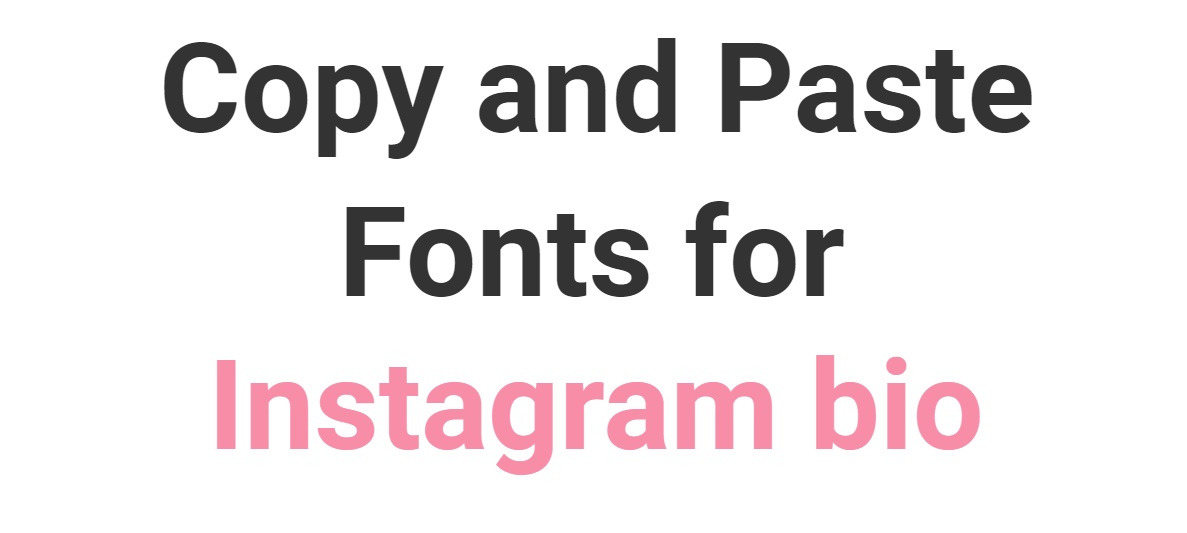Learn the best Copy and Paste Fonts for Instagram bio knowing that Some Instagram profiles have a different font in the description. learn to leave your biography, or even as a caption of your photos with the coolest appearance, just like the Stories, the process is very simple and only requires access to the Text and Source Conversion Tool: Check out one of the best text conversions below :
Step by step on how to copy and paste different fonts on Instagram Bio.
How to change an Instagram font in photos:
- In the conversion tool, type a phrase you want to display on your profile or in the caption of your photo;
- A list of different sources appears for you to choose from;
- Copy your new Instagram source;
- Press the region of the text normally, as if writing a caption;
- Then, paste the copied text on the website and select the “Share” option.
If you want to change your profile using the new Instagram source, do the following:
- Access your profile and select the “Edit” option;
- Then tap on the text you use;
- Then, paste the custom text with your new Instagram font and choose “Finish” (the icon located in the upper right corner of the screen) to finish the process.